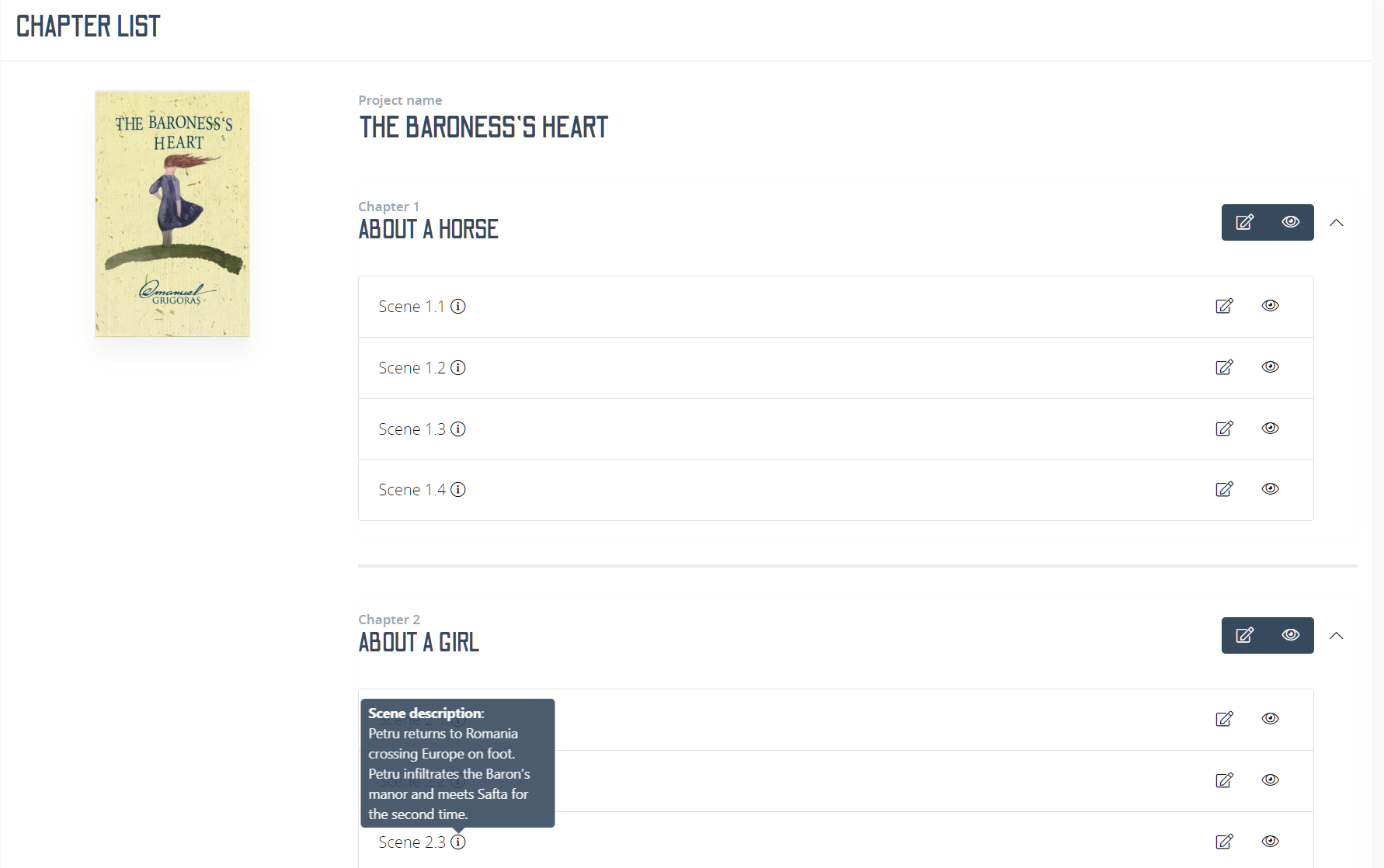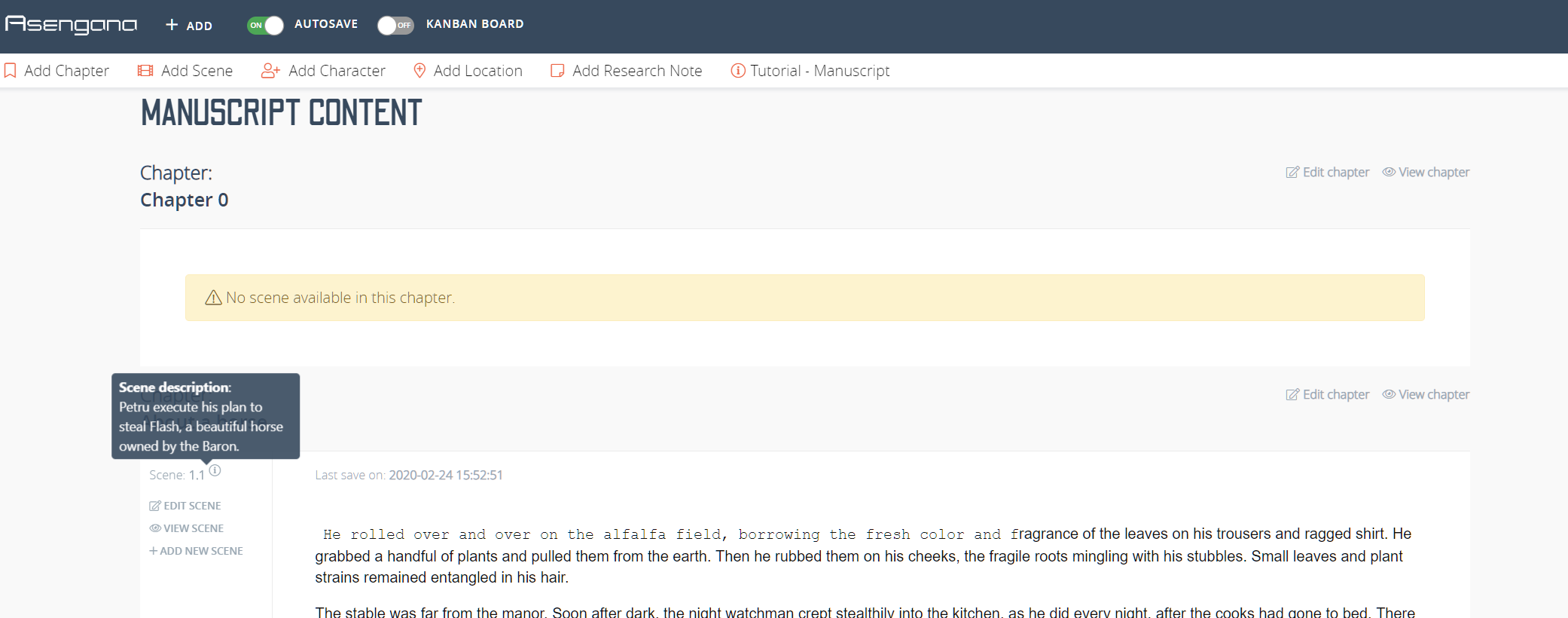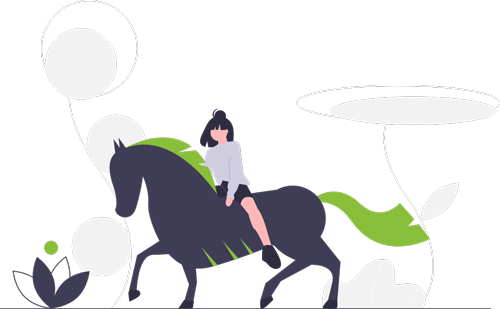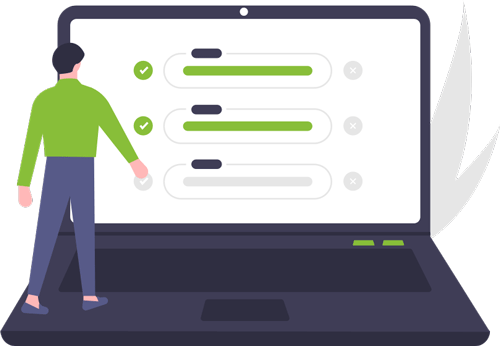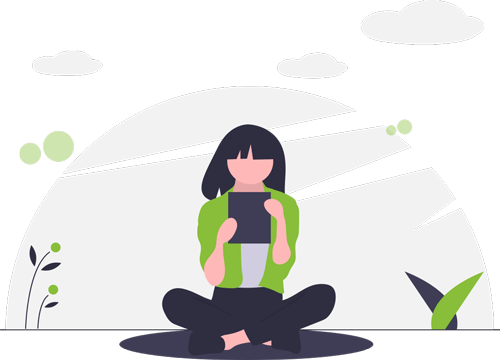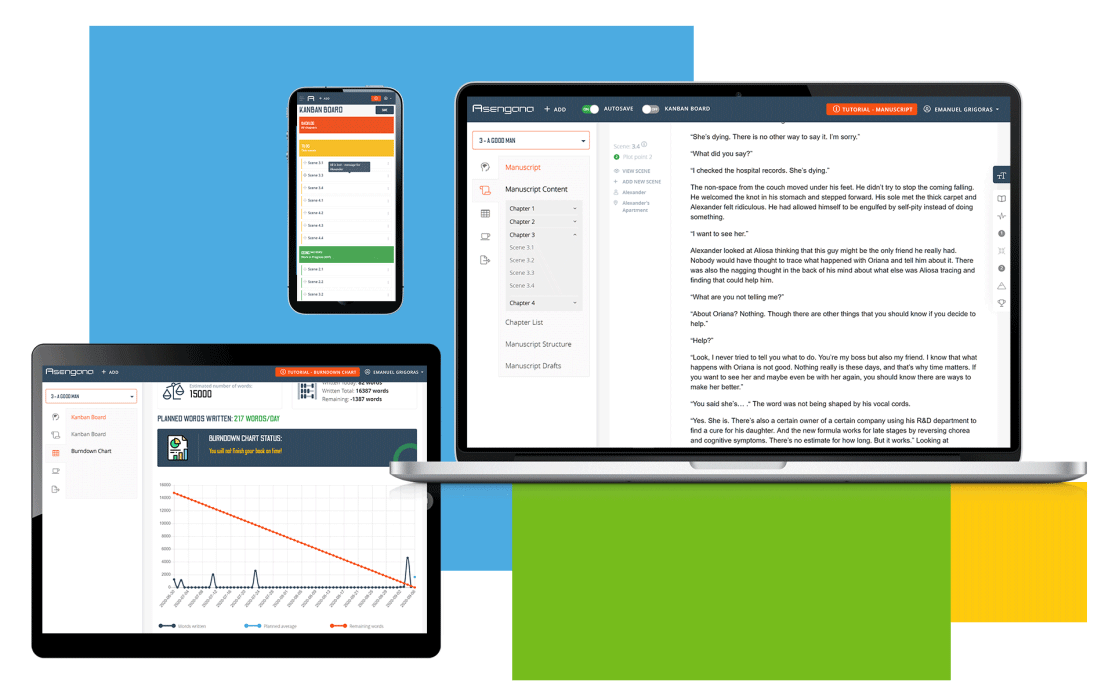Hey writers,
We have a few improvements and a major update for this month:
Updates:
New page – Chapters List
The Manuscript Structure module offers you control over changing the book structure and relocating scenes in a different place within the same chapter or to a different one. It has a limited editing functionality required for the Planning phase of your project.
For the Execution phase – mainly writing the manuscript – it would be helpful to have the entire list of chapters with the allocated scenes in one place. So, we built it and now you will be able to edit or view each one of them.
Improvements
Manuscript Page and Top Menu
Once you familiarize yourself with the platform, you remember the location of buttons, the page where you can perform a certain action, and so on. We love fresh feedback from writers using the platform for a couple of days only. They provide us with the best insights into how to make the interface more user friendly.
We made two small changes that answer feedback received in the Concierge Service Desk.
-
The Top Menu items have now the word “add” in front of them. This is the Quick Menu you will use during the unfolding of the project to add Chapters, Scenes, Characters, Locations, Research Notes, as well as to access the Tutorial of the respective page – this change makes it more visible.
-
Every Scene has now, in the left sidebar, under the “Edit Scene” and “View Scene” options, the “Add a new scene” line. The added Scene will self insert in the Chapter field. In this way we will generate the newly created Scene within the same chapter as the Scene from which the action was initiated.
We also have a blog article for you in response to another type of feedback we received. Please let us know your thoughts on it.
Do you think writers are broke and ignorant? I don’t think so.
This is it for February 2020. Thank you. Remember to share the news of the platform with your writer friends and use our Concierge Service Desk for comments and feedback.