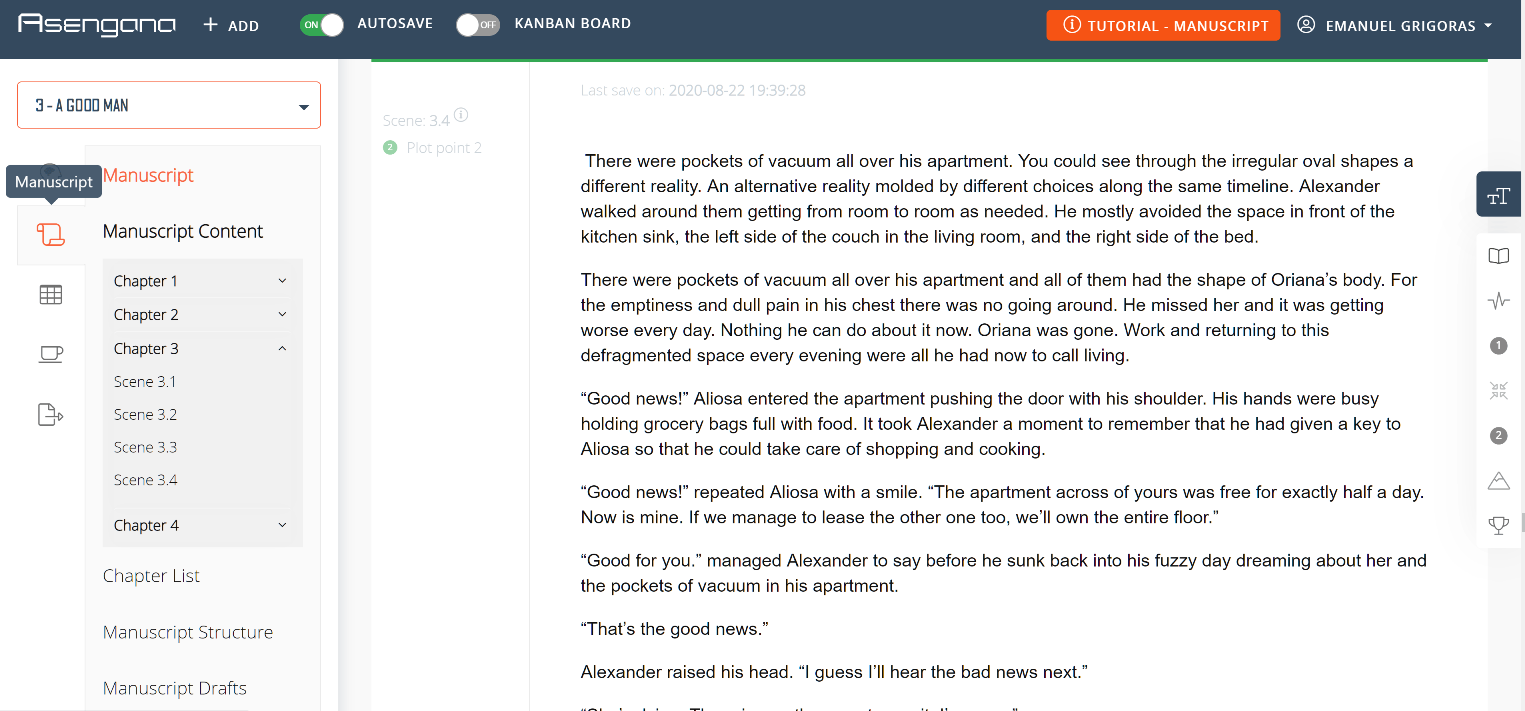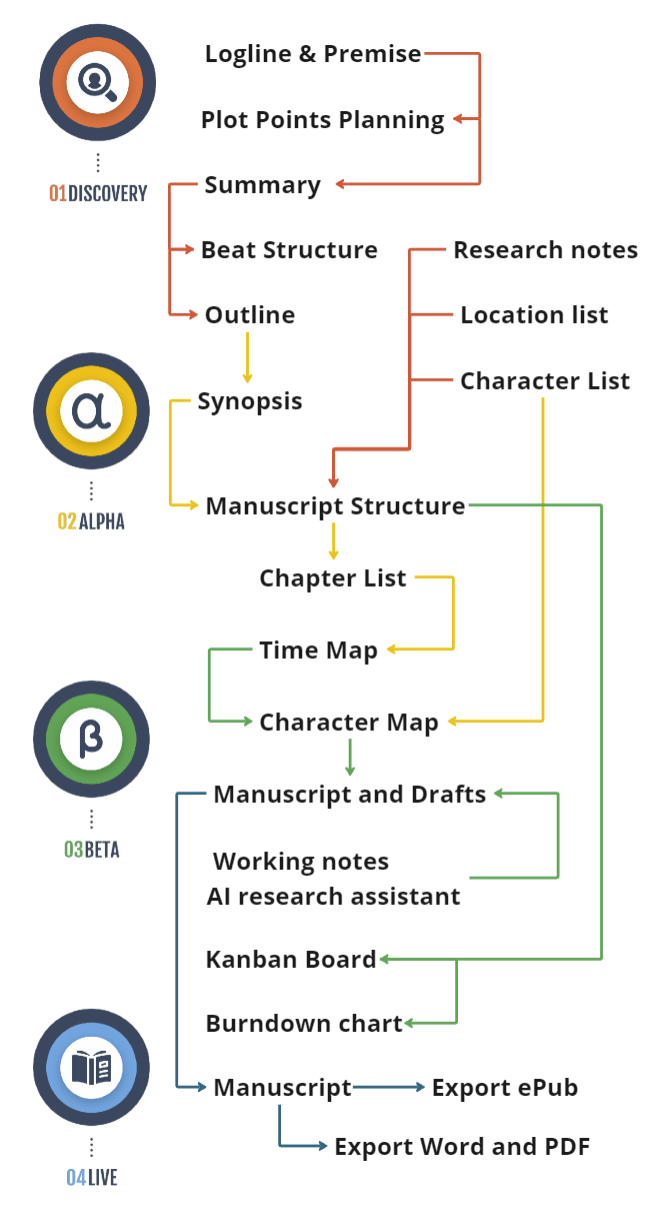Word processors and book writing software are both tools you can use to write a manuscript, but there are some basic differences between them. A word processor is a general-purpose tool to be used for a variety of tasks, including writing a manuscript. In contrast, we specifically design book writing software for creating book-length work.
As a result, it includes features that make it easier to organize and format a manuscript, such as starting templates, a scene structure and tools that allow quick access and references to research, character files, settings, and locations.
There are many factors to consider when choosing the best novel writing software for authors and how the Asengana manuscript module can be a better writing tool than a simple word processor.
Here are three of them:
- Ease of use and distraction-free writing at scene level.
- Enhanced features to help you refresh the information about your characters, settings, and locations.
- Using the Kanban board and card, to manage your writing process.
1. Ease of use and distraction-free writing at scene level.
The ease of use is a requirement for any software, and it starts with having easy access to every component and functionality. Every writer has a unique way to approach a story. Most allocate months to research, plotting, building characters, and so on. Others want to write as soon as they are logged in. No matter where you start, there is that MOMENT when you are in front of a blank page.
This is where a writing software can create for you a better typing experience. An interface that allows you to see the plan behind it, the scene structure facilitates focus. An inline editor makes it easy to make needed changes. And, finally, when the fuel of your inspiration feeds the engine of your thoughts and the words fly from your fingertips to the keyboard, you can switch to distraction-free writing and the screen only for your words.
2. Enhanced features to help you refresh the information about your characters, settings, and locations.
A blank page is a term associated with new beginnings and with a slight feeling of discomfort, also known as the writer’s block.
That feeling of a “block” is not associated only with writing. It happens more often than you think in real life. It is the moment before the “OK, let’s step back and look at the bigger picture. What went wrong and what can we do about it?”
The review process of what happened before the moment you find yourself stuck and lacking inspiration might help you. It could be as simple as not remembering the POV of your scene to needing a certain detail about your character or location.
My experience before using a book writing software was to go through the folder where I kept the characters or location files and comb through for detail I needed or turned to the wall behind me covered in post-its with notes, scenes, and others.
My experience now is to click a button and get a right sidebar with the scene file containing my specific settings or a character file where I can refresh in seconds all the notes about my POV. And all this without leaving my manuscript page. It sounds better, innit?
3. Using the Kanban board and card manage your writing process to help you visualize your work, limit work in progress (WIP), and maximize efficiency.
“You have all the time in the world” is the biggest lie ever told. You don’t. Every day the many components of your life are competing for the same limited resource – time: society, workplace, family, friends, your passions (writing, snowboarding, collecting Barbie dolls, etc.), and yourself as Chief Procrastinator.
If you just have time to sit down and write whenever you want, you are one of the lucky few people with a lot of free time on their hands or a professional writer doing this for a living. For the rest of us, it’s about finding that small time window every day to sit down and write. Once we’re in front of the screen, the next step is to decide on which scenes to write and how to refresh your memory with the necessary details about POV, settings, and so on.
Kanban, a project management methodology, helps you. In a project, you split your work into tasks. For a book project, you split your work into scenes. The Asengana Kanban Board it’s an easy drag & drop module where you can decide the scenes you want to focus on for the next writing session (let’s say three scenes that have been proved difficult to write before) and move them into the “doing” column. Once you do this and go back to your writing on the manuscript page, you can further narrow down the visual part of your work from the full manuscript with all the scenes to just those scenes you decided to work on.
Your user experience as a writer becomes better when you can see a focused version of your manuscript and write only on what you decided it matters for now.
It’s hard to know which software to use when writing a manuscript. It might tempt you to just use a word processor, but that can lead to problems down the road. A word processor is a general-purpose tool, and while it might be good for some things, it’s not specifically designed for writing a manuscript.
Asengana is the solution. Our book writing software makes it easy to write your manuscript and format it for publication.
- Drill-down into your manuscript structure with the use of the Kanban board and card to decide on what to focus on your writing process.
- Refresh your memory in seconds with enhanced features to help you refresh the information about your characters, settings, and locations.
- Once you have your mindset and the right information clear, activate distraction-free writing at scene level and work your magic.