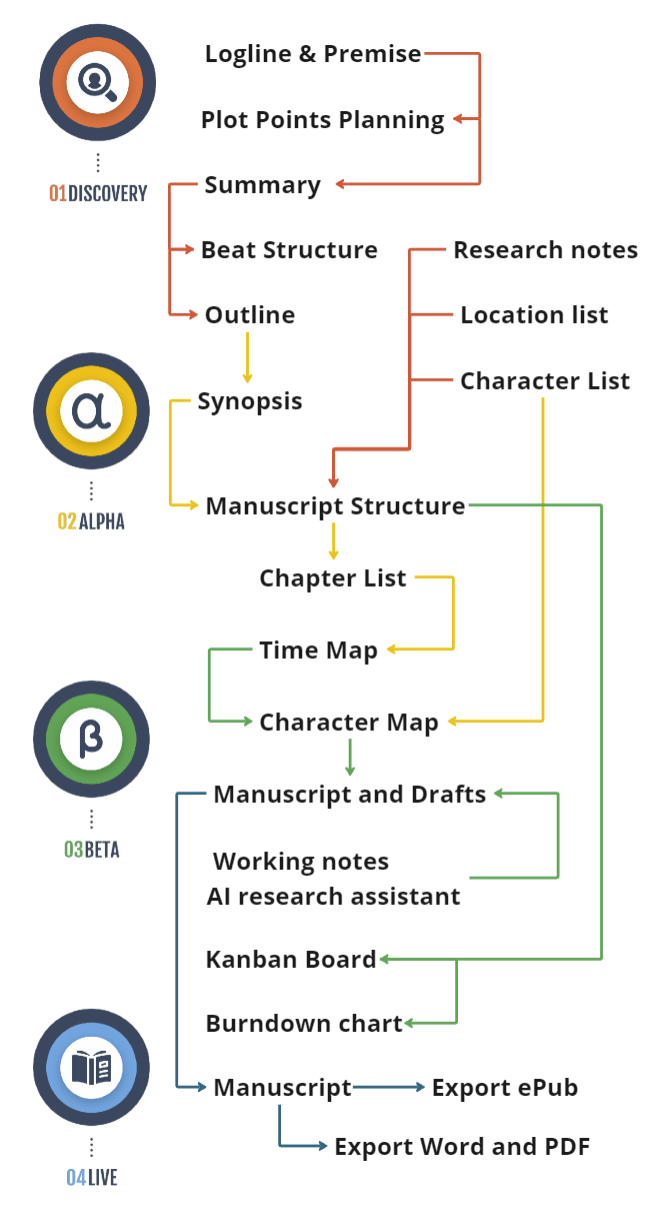I was siting in a Zoom video-call with a client holding my 10 months old daughter in my arms and I had a moment. A “this is it” moment. Our lives are changed for good. It will get better, but it will not get back to anything like before.
This is it. I’m in this conversation and getting paid for just one piece of my expertise. Other project managers can do most things I do for my client, but I do one better. There are other writing software solutions that can compete with Asengana, but each one focuses on its own competitive advantage. Our members will be those results oriented, those that plan and want to deliver fast. We will be the go-to writing platform for those writers that grind every day, the ones just starting and intend to do it the right way, and want to have control over their publishing journey.
Updates
Usually our monthly updates include solutions to requests from our members. For the first update, the one who requested it was me.
1. Scene listing by Character and Location
I dream about my characters and scenes. I seldom wake up and take notes during the night. Usually I just wake up in the morning with one character whispering in my ear and I just have to write that one scene or maybe just that one sentence that bugged me for days. I open the browser – www.asengana.com – is my home page, log in, and I need to find the scenes where my character is POV.
We added a list of scenes for every Character and Location individual page. This way you can see the scenes for the Character you want to write with as POV in that day, see the scene description so you know which one is the one you want, go directly to the manuscript, and write.
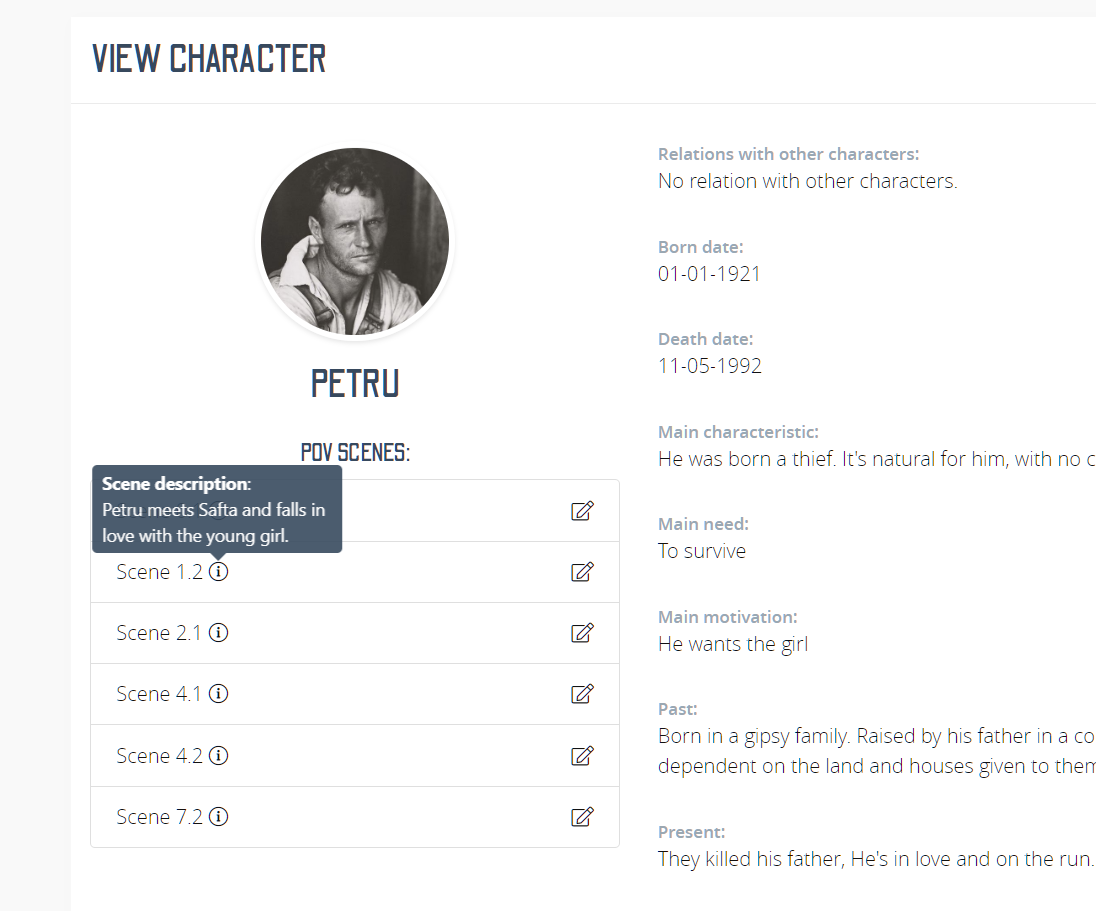
2. Plot Points Navigation
A manuscript for a novel tends to be long, sometimes more than a hundred scenes. While there is a full navigation that allows you to reach with ease any part of your manuscript in two clicks, there is a self-awareness need for knowing where your plot points are. This was a request from a writer who has just started to plot her work as a result of a conversation we had about writer’s block. The gist of that conversation is that:
-
Is easier to worry about a scene (900 words) at a time instead of worrying about 90000 words.
-
It’s OK to have writer’s block about one scene when you have dozens of other scenes you can write while your inspiration comes back to you.
The Plot Points Navigation had the effect of allowing her to go to the important scene with one click and to remind her she needs to go to Timeline Summary and decide/assign a scene for every plot point. We added the navigation to the left side of the Manuscript as well as to the Manuscript Structure and Chapters List pages.
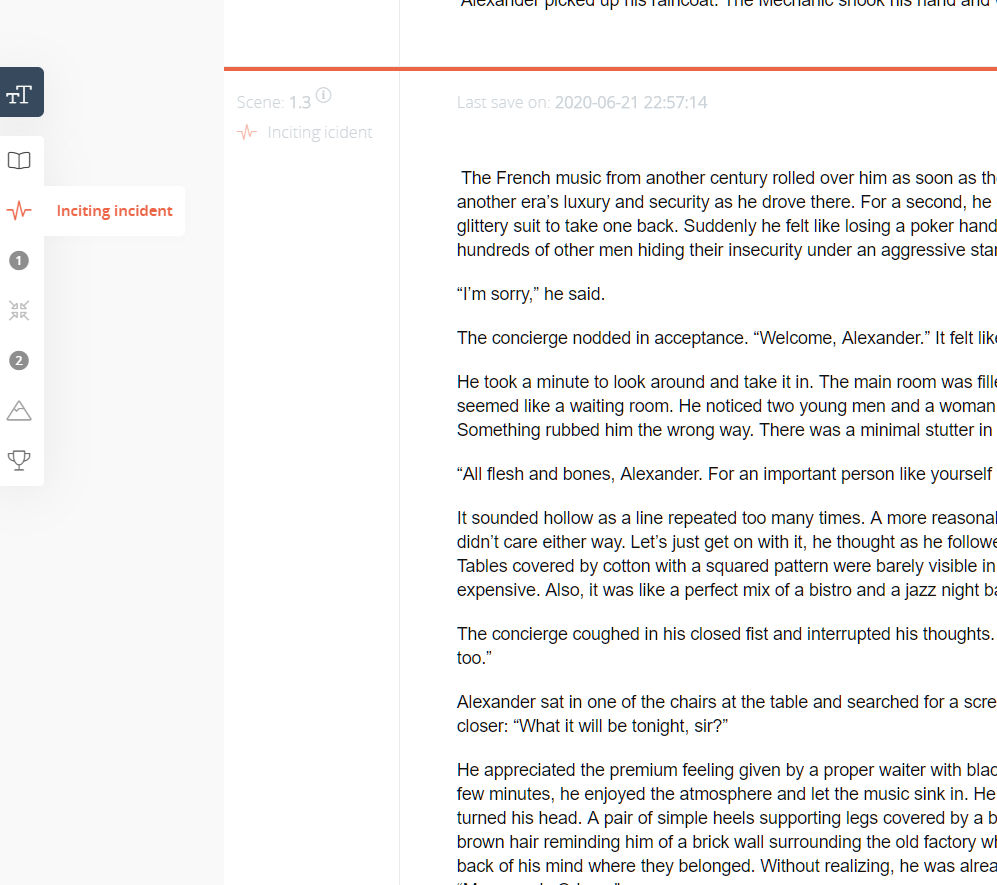
3. Kanban Board for mobile
We built the platform to be mobile friendly from the start, but there a few functionalities, like drag&drop and don’t offer a satisfactory user experience on mobile or tablet (touchscreens in general). That is why, until now, we limited access to the Kanban Board page for desktop only. The new design includes an additional menu, allowing you to move a scene into a different column.
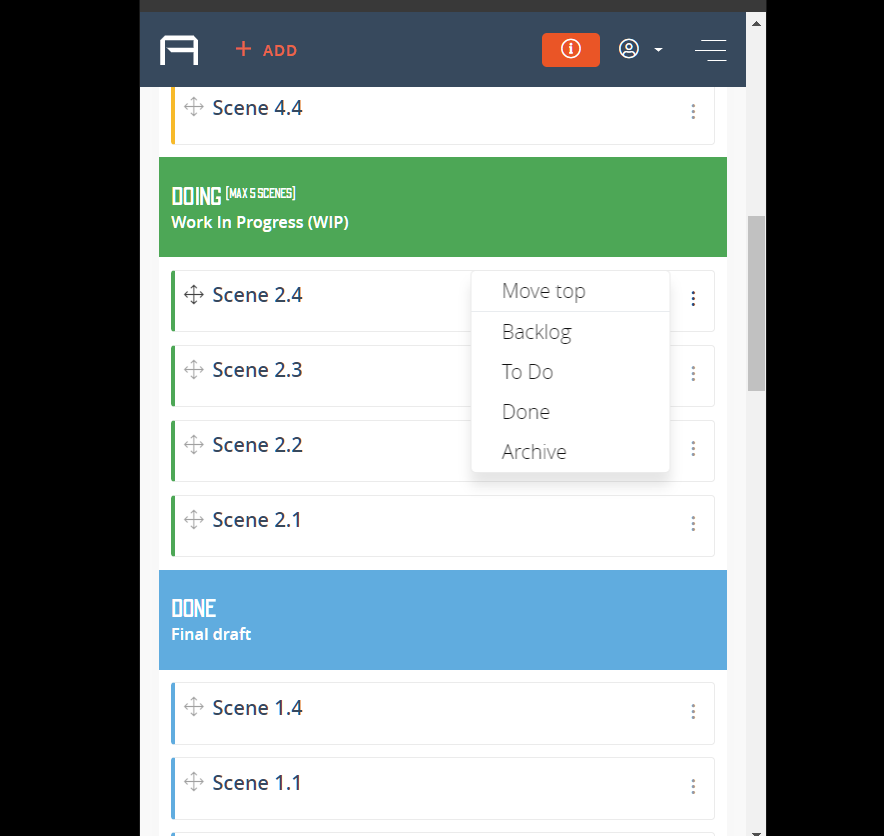
4. Visual and back-end updates.
We’ve added an image to reference Hero’s Journey, the 3 Acts structure with Plot Points to the Timeline Summary page. While many writers don’t need that image since is part of their writing process for so long, many writers at the beginning of their journey will find it useful.
We’ve also made back-end improvements mostly related to speed and in preparation to our next major update, which will add another component to our plan of offering all the tools a writer need in one place.
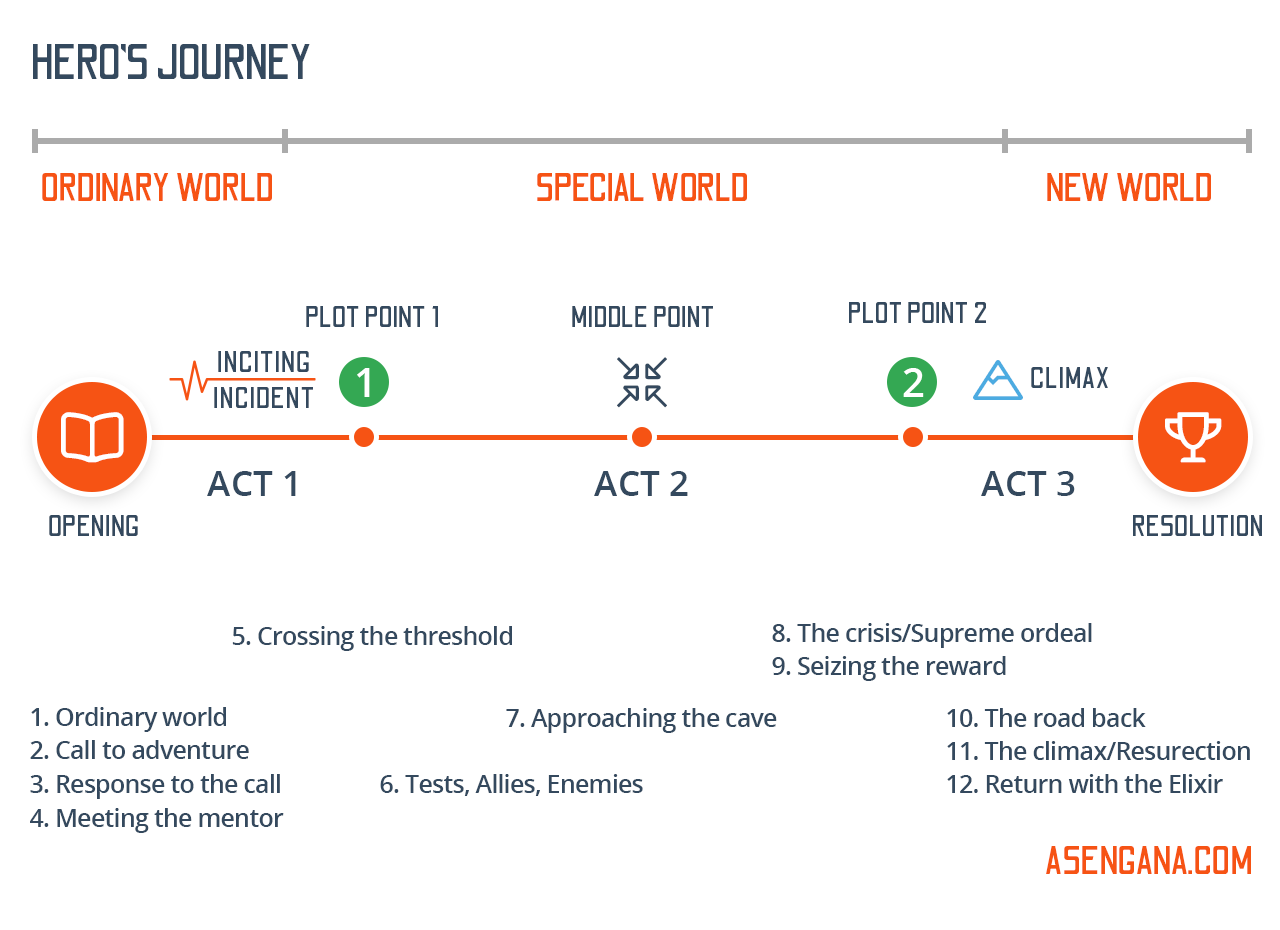
This is it for May and June 2020. Remember to share the news of the platform with your writer friends and use our Concierge Service Desk for comments and feedback.
Thank you,
Emanuel