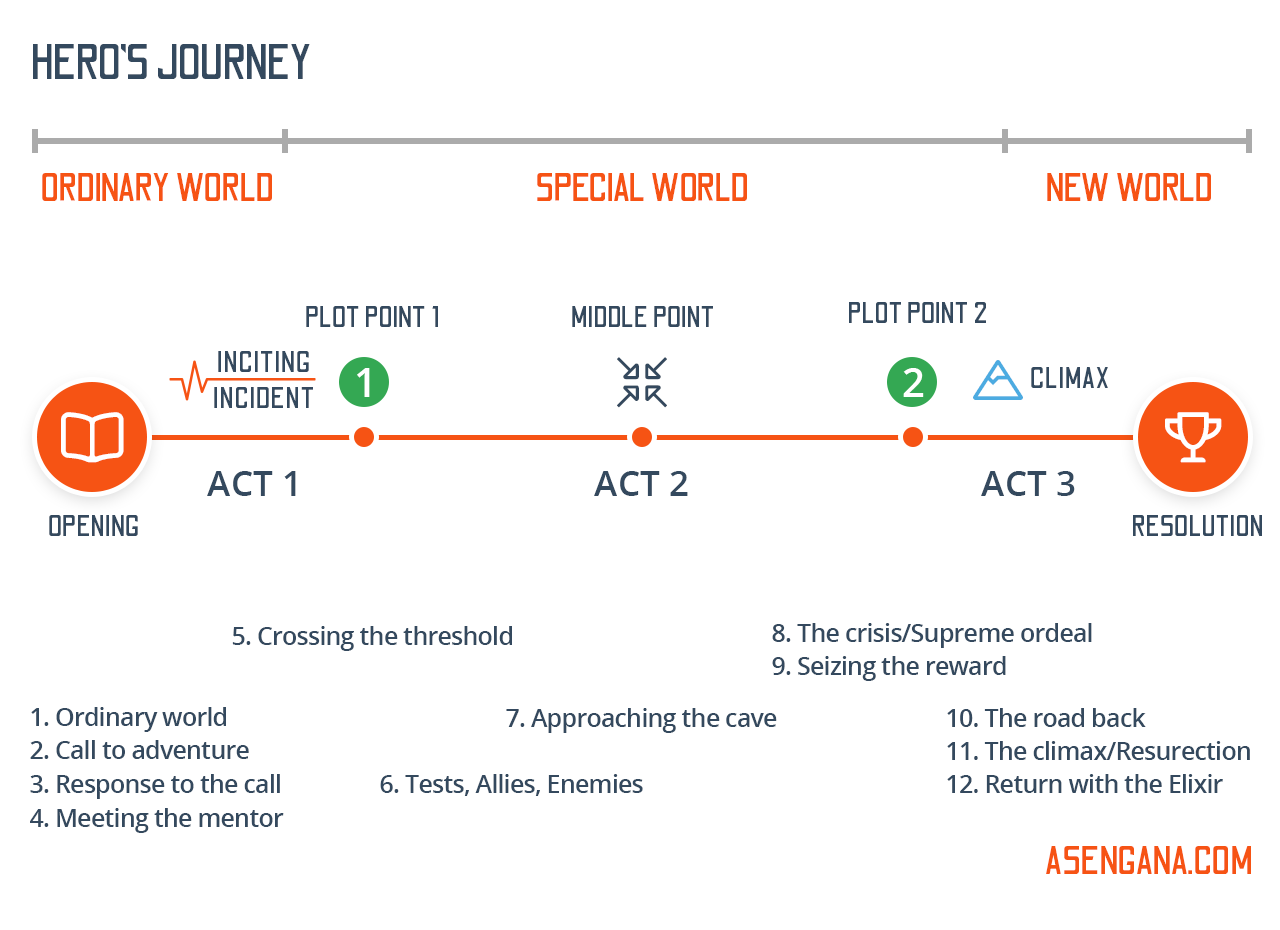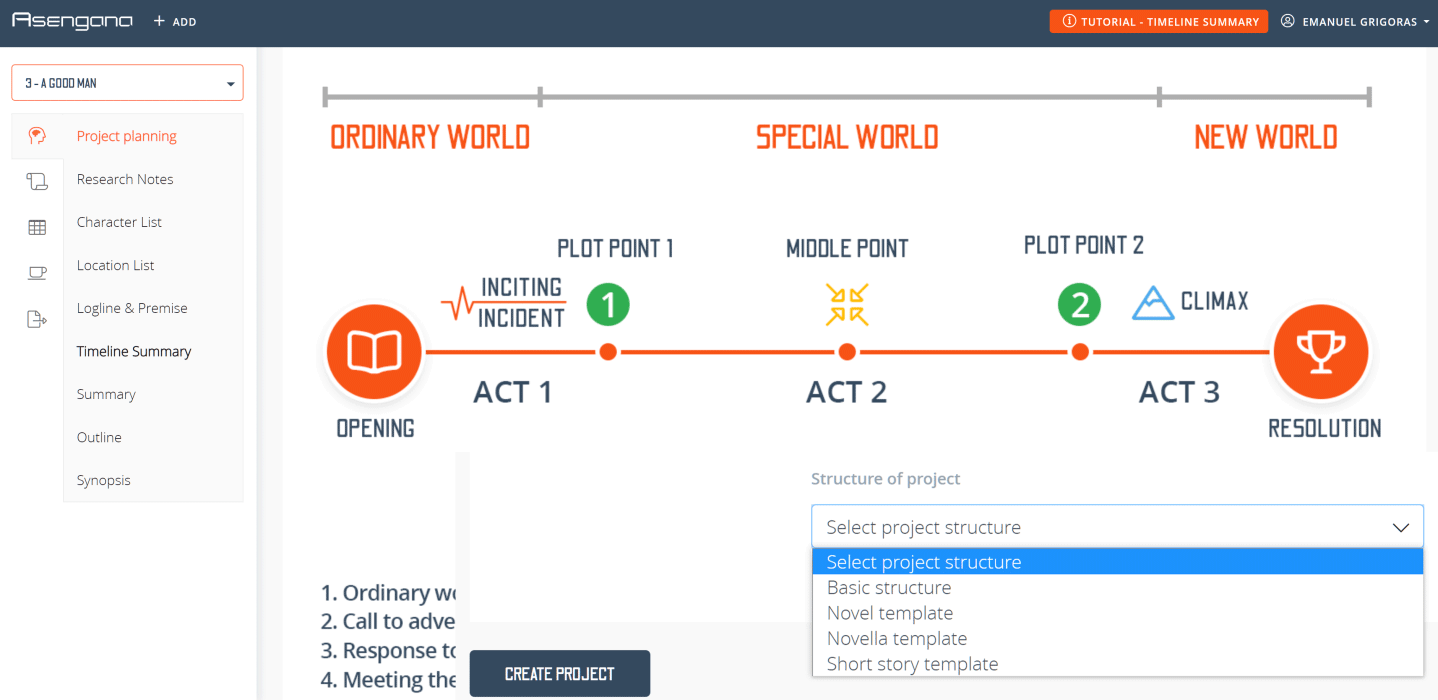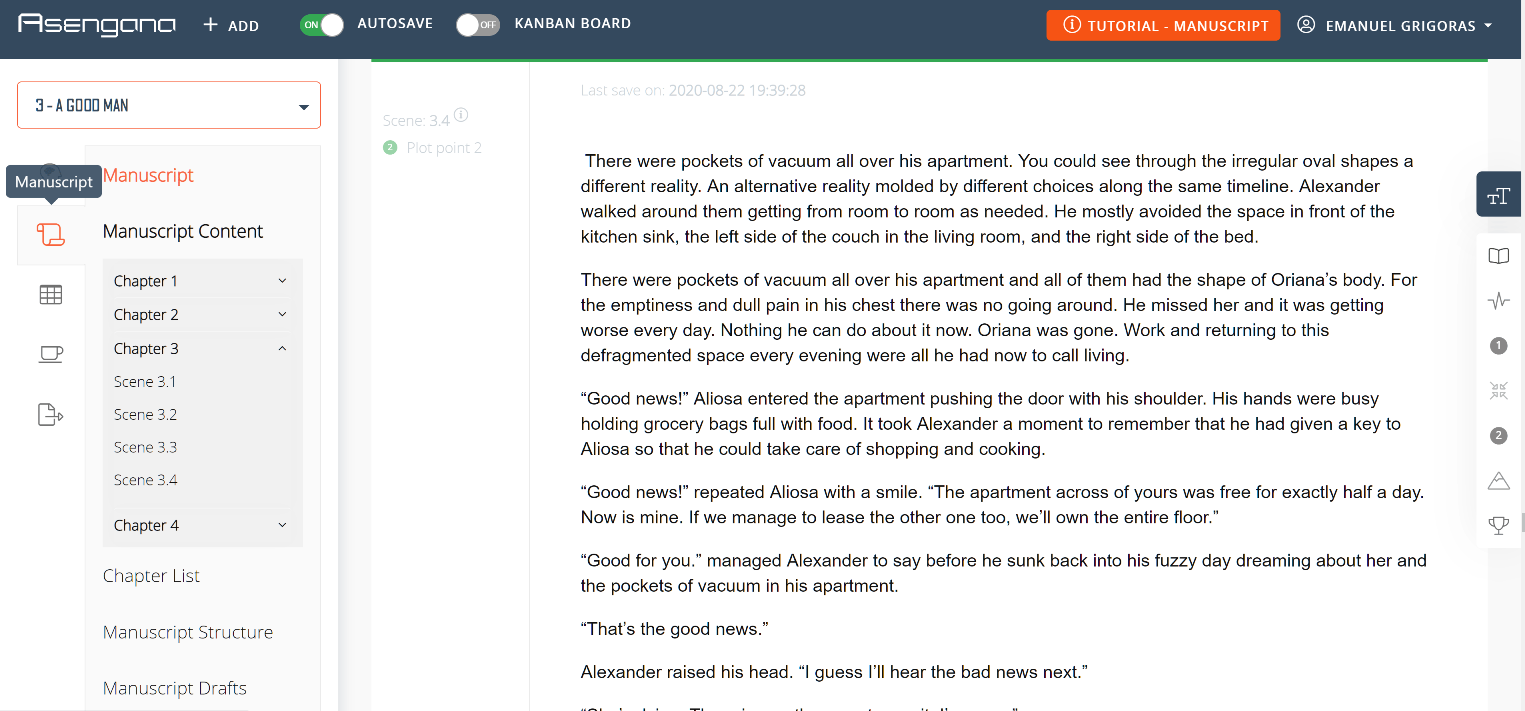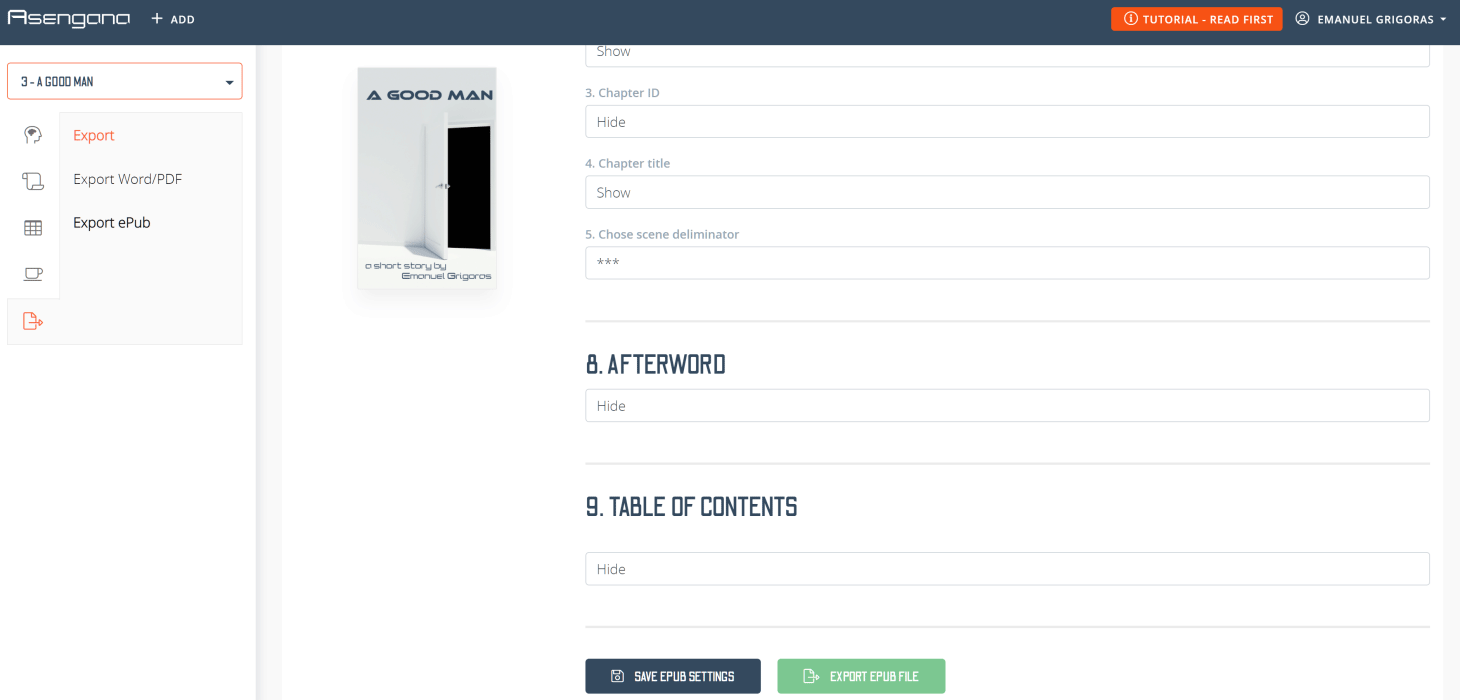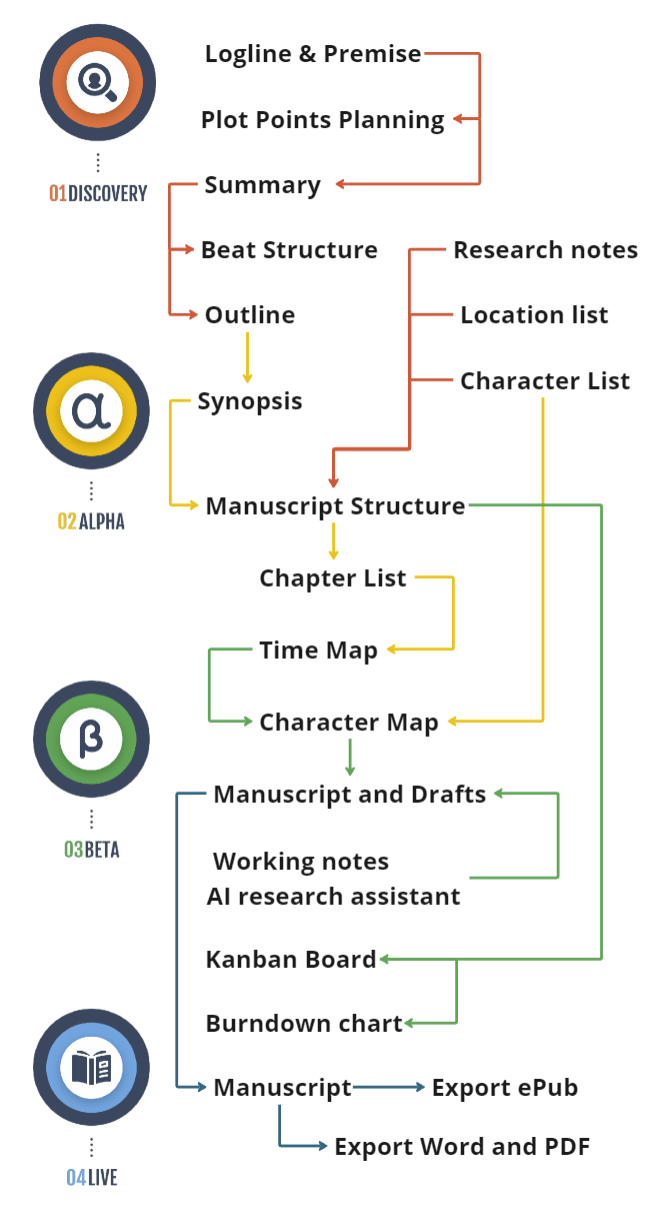Sitting over a virtual coffee with the team, we were discussing the 30-day trial period for the platform. The primary goal is for you to test Asengana and enjoy it so much as to decide that this is how you want to write your books.
The purpose of our work is to help writers. Therefore, we think you can also use the free period to update your previous work and tie-up loose ends.
If you want to test all the functionalities, you can plan to write a short story in 30 days. You will find the planning, writing, and project management components to be very easy to use. However, let’s assume you have quite a few short stories and novels that you didn’t self-publish yet. With a little love and 30 days of Asengana free access, you could give new life and strengthen your writer online presence.
Short Story conversion to ePub.
For a short story is a simple copy / paste process for most of it.
1. Create a new project (you can choose the Basic Structure template or a Short Story template – this is the thinking behind the 16 scenes structure – Short Story structure – cheat sheet)
2. Go to Manuscript and paste your story in one scene or multiple scene if you want them divided by ”***” in the ePub.
3. Go to Export ePub and
- Add a cover image (If you don’t have a cover, use canva.com to create one fast or other solution for a professional one).
- The title of your story will be the ePub title (Cover title)
- Change the text from the Copyright page to fit your needs.
- Hide – if there’s no need for – these pages: Foreword, Preface, Acknowledgment, Afterword, Table of Contents
- In the Manuscript part, hide Scene title + ID and Chapter title + ID.
- Save and Export.
Collection of Short Stories conversion to ePub
For a collection, the differences from the single short story’s steps are in bold font.
1. Create a new project (you can choose the Basic Structure template or a Short Story template – this is the thinking behind the 16 scenes structure)
2. Go to Manuscript and paste each of your stories in one Chapter each – one scene or multiple scene if you want them divided by ”***” in the ePub. Write the title of your story in the Chapter title.
3. Go to Export ePub,
- Add a cover image (If you don’t have a cover, use canva.com to create one fast or other solution for a professional one).
- Change the text from the Copyright page to fit your needs.
- Hide – if there’s no need for – these pages: Foreword, Preface, Acknowledgment, Afterword
- Leave Table of Contents and show only Chapter title
- In the Manuscript part, hide Scene title + ID and Chapter ID. Leave only Chapter title.
- Save and Export.
Novel / Novella conversion to ePub
If you have a novella or novel, and you already used a professional approach and structured your book in scenes, it will be easy if. If not, this will be a suitable moment to review the structure of your story, split it accordingly, and check your plot points.
1. You can start with a different template – novella or novel (they follow the three acts structure). If you want just to copy / paste your story by chapter, create the number of chapter you need with only one scene each.
2. Go to Manuscript and paste each of your book chapter by chapter – one scene or multiple scene if you want them divided by ”***” in the ePub.
3. Go to Export ePub,
- Add a cover image (If you don’t have a cover, use canva.com to create one fast or other solution for a professional one).
- Change the text from the Copyright page to fit your needs.
- Hide – if there’s no need for – these pages: Foreword, Preface, Acknowledgment, Afterword
- Leave Table of Contents and show Chapter and / or Scene title
- In the Manuscript part, hide Scene title + ID and / or Chapter title + ID.
- Save and Export.
This is it. Simple, not a lot of work required, and you can have all your previous work ready for digital publishing in less than 30 days. Upload the downloaded ePub in any store that accepts this format or your website. You can use Calibre to convert your ePub to .mobi format and upload it on Amazon.
When you create your account, we will ask for a credit card. We will not charge your credit card. I know it might not look as being a popular approach, but we need this to verify identities and keep our platform secure. We worked hard to build it, and we would like to provide our writers with the best tools. You can find more details about this here.